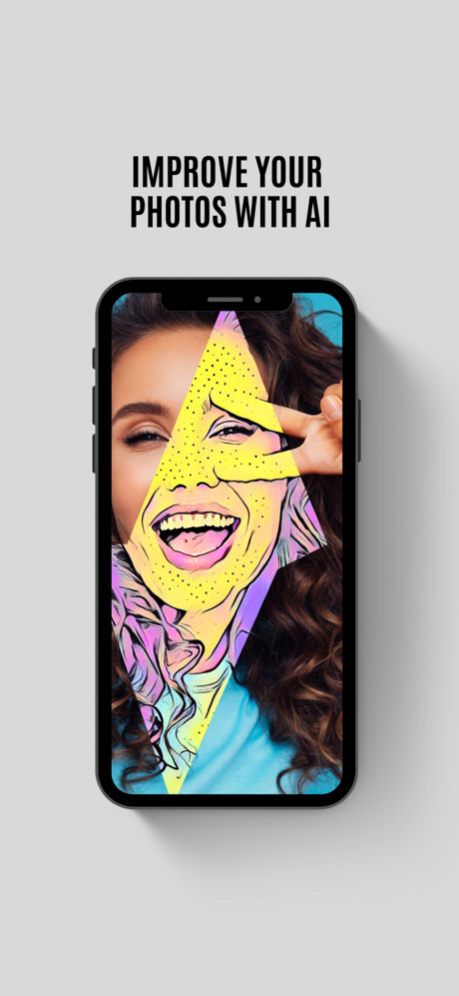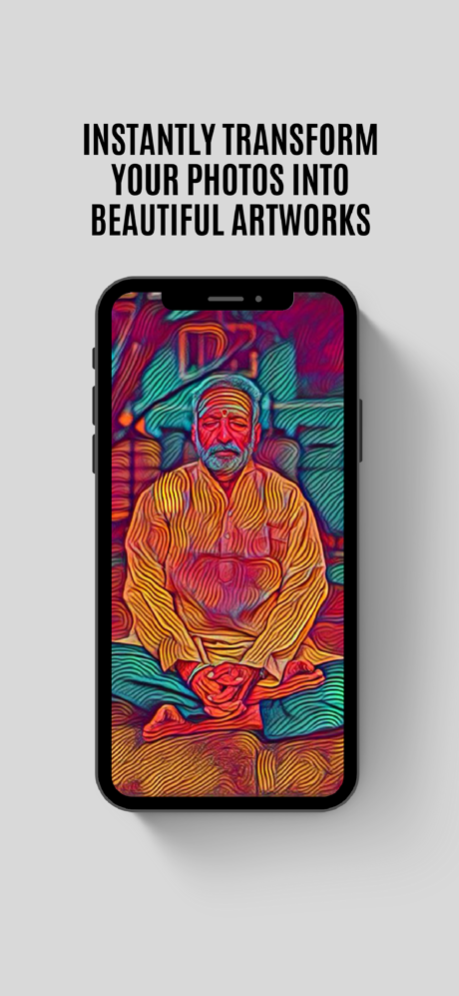Art Filters: Photo to Painting 5.1.3
Free Version
Publisher Description
Discover everything from pop-art effects to vintage filters that make your photo resemble a Van Gogh painting with just a click.
Art Filters Photo Editor is user-friendly which can add artistic effects, like pop-art, oil painting and cartoon to your pictures, apply art filters, give sketch effects and prism effect.
HOW TO USE?
Just select the photo from your gallery or take a snap from the camera to create a stylish glamour blending filter effect with just one button click.
Now turn your mobile phone gallery into an art gallery with the art filters inspired by famous artists.
KEY HIGHLIGHTS
- Art Filters provides various unique filters consisting of art filters, artists, cartoon effects, sketch styles, proudly presented to you by artists, painters, cartoonists, photographers and art enthusiasts. This makes your photos posts an attention-grabbing on social platforms to get more engagements.
- Consider the quality of photos to get the best outcome from the filters and effects that can balance the right amount of contrast, saturation, brightness, shadows, temperature and sharpness. Turn your pictures into filters, drawing and much more with perfect edges and curves just like the handmade artwork.
- You can also use this app for house design creation, decoration and changes as needed. Each effect has its own style, atmosphere, mood and unique features.
ART FILTER FEATURES:
1. More than 400+ wonderful filters in Art filters
2. Turn photo to Cartoon, Pencil Sketch, Watercolor painting and Oil Art Painting effects
3. Perfect HD selfie
4. Automatic Image Background remove
5. Automatic background removal, very easy to change the background of an image with one click
6. Photo adjustment tool: contrast, saturation, brightness, shadows, temperature and sharpness
7. Crop photo and more
The app is an all-in-one illustration tool and photo maker. Now expressing your creativity to the world is easy and at your fingertips.
Please Note :
- All art effects, photo sketches and art filters operate online, so you need network connection while using the app.
- We update new effects, art filters, and photo sketches on a daily basis. Make sure you have the latest version of the app.
- Save your masterpiece with a single touch of a button. Share your artwork on social media like Facebook, Twitter, E-mail, Message, etc is also available.
- All the images made with this app are saved inside the ""Deep Art Picture"" folder on your device.
Follow us on:
Facebook https://www.facebook.com/artfiltersai/
Instagram https://www.instagram.com/artfiltersai/
Twitter https://www.twitter.com/artfiltersai/
If you have any feedback, feel free to drop it here in the comments.
Apr 14, 2024
Version 5.1.3
NEW IMPROVED Art Filters Our AI is getting smarter every day! This update includes some minor changes that will help make your experience with the app even smoother
FIXED bug with style load
1. WE ADDED AI Art Generator
2. We added new photo editor
3. We added simple background eraser
4. Now you can add your background for photos
5. Improved Application performance
6. Fixed minor bugs
7. Removed more ads
8. ai art Generator
About Art Filters: Photo to Painting
Art Filters: Photo to Painting is a free app for iOS published in the Screen Capture list of apps, part of Graphic Apps.
The company that develops Art Filters: Photo to Painting is Entertainment Apps MCHJ. The latest version released by its developer is 5.1.3.
To install Art Filters: Photo to Painting on your iOS device, just click the green Continue To App button above to start the installation process. The app is listed on our website since 2024-04-14 and was downloaded 1 times. We have already checked if the download link is safe, however for your own protection we recommend that you scan the downloaded app with your antivirus. Your antivirus may detect the Art Filters: Photo to Painting as malware if the download link is broken.
How to install Art Filters: Photo to Painting on your iOS device:
- Click on the Continue To App button on our website. This will redirect you to the App Store.
- Once the Art Filters: Photo to Painting is shown in the iTunes listing of your iOS device, you can start its download and installation. Tap on the GET button to the right of the app to start downloading it.
- If you are not logged-in the iOS appstore app, you'll be prompted for your your Apple ID and/or password.
- After Art Filters: Photo to Painting is downloaded, you'll see an INSTALL button to the right. Tap on it to start the actual installation of the iOS app.
- Once installation is finished you can tap on the OPEN button to start it. Its icon will also be added to your device home screen.